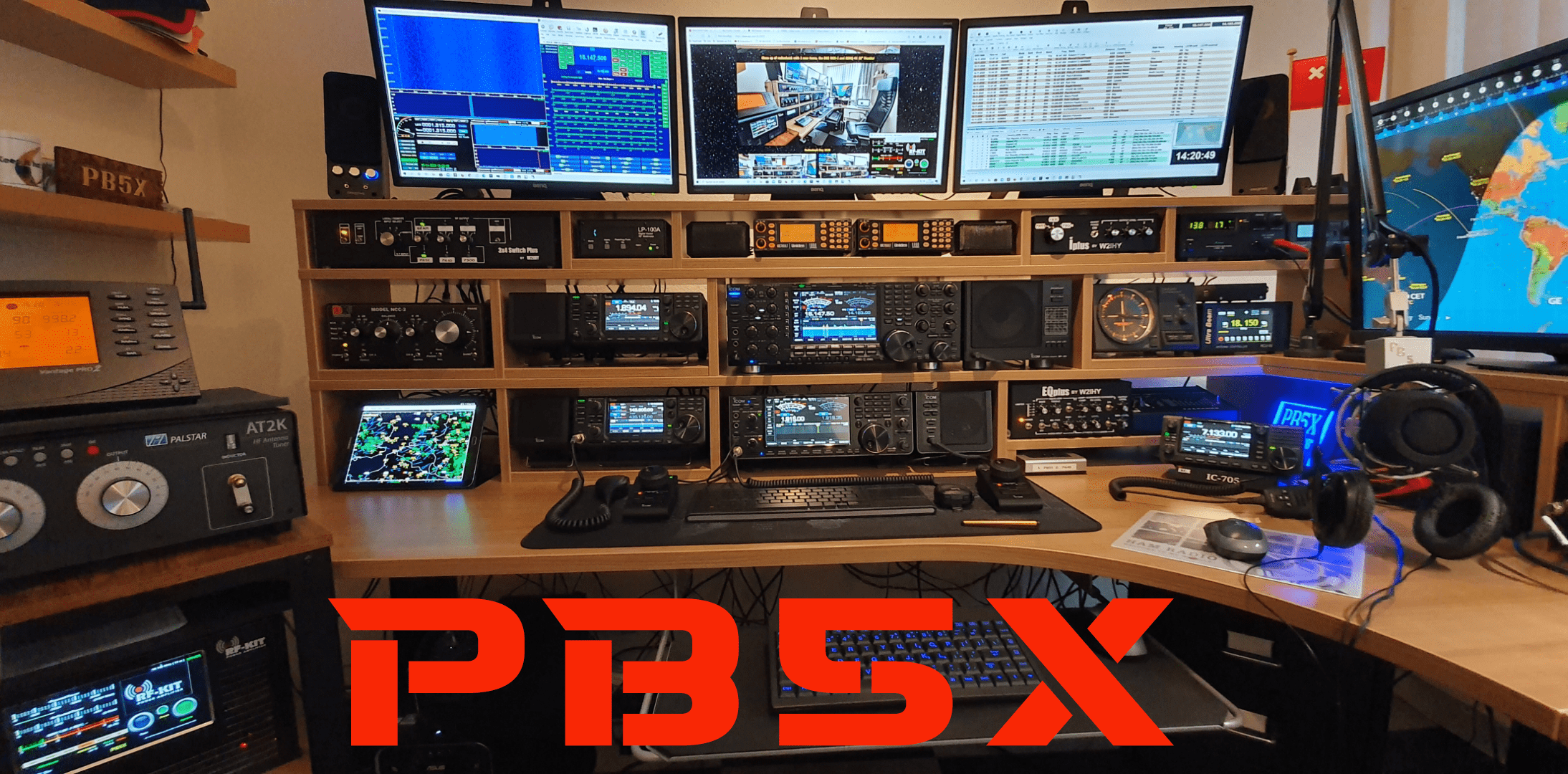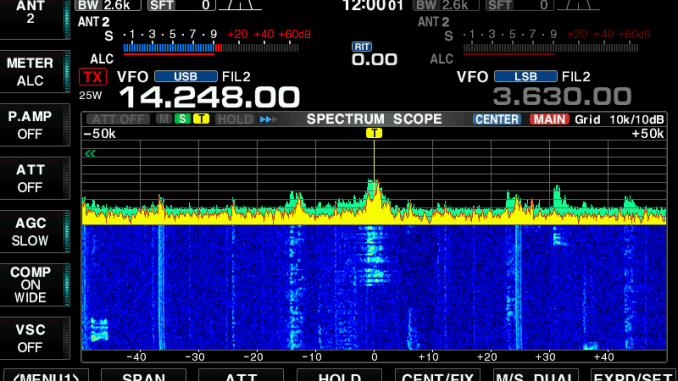
Pyramid shaped signal from an Italian station with clipping audio using an old TL-922 by Kenwood
All amateurs these days probably have a transceiver equipped with some sort of spectrum scope. This means that signals are more visualized than they were more than 10 years ago. With more visualization, we all see how a person’s signal is transmitted. During the big Contests like WPX, CQWW, etc… we visually see big gun stations producing a lot of strong signals around the band. This is of course great because I strongly believe that these signals which are transmittined should be received in such a way that a person can have a good reading instead of putting his ears on the speaker box.
But sending these huge, big signals into the airwaves makes us forget more and more what effect it will have on your next door station trying to work some DX as well. So what causes one signal to be more clean than the other…? Audio is of course one of the culprits, as having a very wide overcompressed audio resulting in audio clipping certainly doesn’t help. Therefore, I would advise people who are about to start broadcasting to do at least the following…
- Check your current Transmit Band Width (TBW)
- Check if your MIC. gain is set up properly
- Check if I am not overdriving my PROC. (COMP) causing the ALC to clip
- Before making my first transmission I will monitor myself by using the MONI. gain to listen to my audio
By clicking on the Blue Key words you will be re-routed to YouTube explanatory videos on how to set up proper the above mentioned topics.
All the above are simple but crucial steps to check before you start broadcasting, because unfortunately and speaking from experience people sometimes don’t even know how to set up their TBW or even say; “…I’m just a guest operator of this Contest station and I’m not sure what the audio sounds like…” !
But could Audio be the only culprit causing the “Splatter of Signals” ? No, of course not, radios and amplifiers also cause splatter and some of them are better designed than others when it comes down to their technical specifications. Lately I notice that more and more professionally built amplifiers are not completely clean as the technical specifications show. Of course, as mentioned above, the combination of an incorrect setup of Audio with an amplifier that already has some weakness on clean signals can already result in the unwanted effect of Splatter.
With Screenshot 1 you see an example of a non clean signal.

Within the spectrum range of screenshot 1 we see a received signal of 5/9+20db, with clear side skirts visible in the waterfall display. This station used an ACOM 1000 and a Yaesu FT-2000 transceiver. Although the activity on the band that day was quite low and there was no Contest. It still clearly shows how a transmitted signal can cause some splatter.
With Screenshot 2 you will see a similar strong signal of even 5/9+35db which clearly shows how clean a signal should be.

In this case, the station set up used was an RF-KIT RF2K-S amplifier and an ICOM 7851. The reason I know is that it was my signal received by a German station that I had a QSO with during one of the short skip openings on 20mtr.
Right now, some manufacturers are even taking it to the next level when it comes to clean signals. Think about the Apache labs ANAN 7000MKII transceiver or even the advanced and well designed 1kw HF amplifier the HILBERLING HPA-8000B which have the capability to do Pure signal
Conclusion: By reducing splatter on the band it helps to know in advance what you as an operator know, what kind of equipment you are using and do you fully understand how to operate and set up the equipment. Because in the end it all starts with ourselves by emitting a clean signal, leading to a cleaner, non-splattering HF band
I would also encourage you to read Rob Sherwood’s presentation on IMD and clipping.
https://www.slaarc.com/wp-content/uploads/2021/04/NC0B-SLAARC-1m.pdf
If you would like to know more about this topic please do not hestitate to drop me an email at roma-dx@ziggo.nl or just use the CONTACT form on this webpage.
73 Roberto PB5X